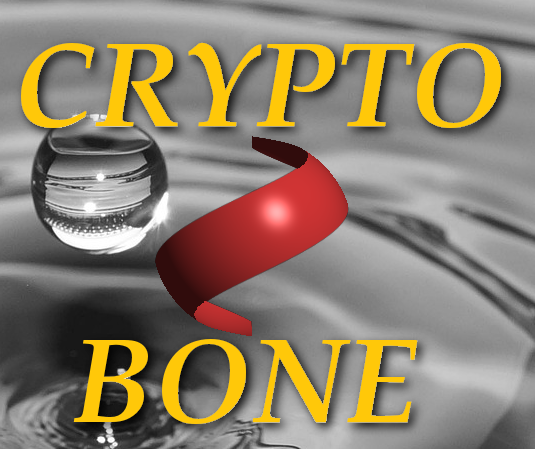Crypto Bone Help Page : WRITE
You may know already that you can only reach contacts, who have a SafeWebdrop registration on a server. This could well be another server, not necessary the one you have registered your SafeWebdrop account yourself.While the SafeWebdrop addresses have a "%" sign instead of the usual "@" sign, you will find only those addresses with "%" here in the recipient list.
One of the many advantages of the SafeWebdrop transport, is the availability of encrypted attachments. You'll find an input field in the right-hand corner under "Attachments", that you can use to attach one single file to your message. The file name is relative to your home directory and will turn green, if the file exists and is readable. You will then see the information that the file will be appended to your message, once you send the message out with SafeWebdrop.
Please be aware, that if you write another message and the input field is still green, the file will be attached to the second message again.
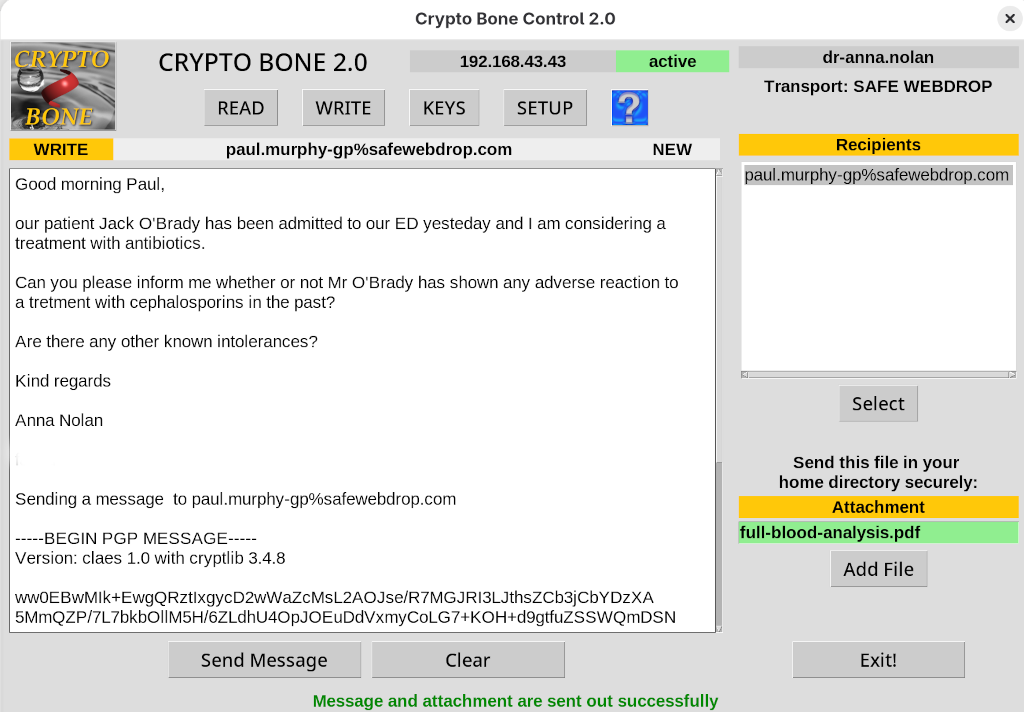
Of course, when you press the Send Message button, the result of your encrypted message is displayed underneath the text you have entered. So you can check that your message is sent out encrypted.
Chances are, that you have misspelled your contact's SafeWebdrop address when you had entered your shared initial secret. In this case the erroneous address is in the data base of secrets and will be displayed in the recipient list. But there is one way to delete the erroneous address. Simply re-registering the false address with "none" as the initial secret will destroy the erroneous address in the data base and will tidy up your recipient list.