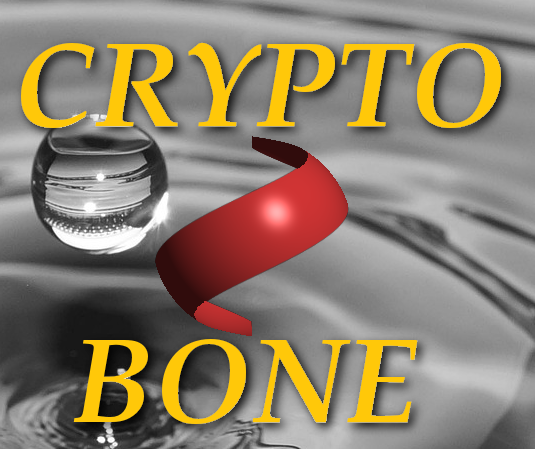Crypto Bone Help Page :
EXTERNAL CRYPTO BONEWhy using an external device?
You may have used the Crypto Bone software in its ALL-IN-ONE mode for a while. In this mode all information (setup info and initial secrets and so on) are stored on your main computer. They are stored inside an encrypted database and a number of measures have been taken to protect this database very carefully.Only a special daemon process (cryptoboned) can access the secrets stored in the database and every action you request with the Crypto Bone GUI is transfered to this daemon for processing. In the GUI you will only see the results of the daemon's processing.
Although your sensitive info is protected on your computer as much as possible there is the option to use a second (external) device to run the daemon process, so that the GUI works on your main Linux computer only and the secrets, used to decrypt incoming messages, will reside inside this second (external) device and not on your main Linux machine. Thus using a second device for the database adds another layer of security to your communications. If this is desirable or not is entirely your choice.
But if you chose to use a second device for the processing of your messages, it is clear that you have to setup such an external Crypto Bone and make sure that your second device is tightly connected to your main machine on which you use the GUI to control all actions. In fact, a secure shell link is automatically established between the external device and your main Linux computer over which all exchanges between the GUI and the (external) daemon take place.
Please read the comprehensive installation guide here: Crypto Bone Software Installation