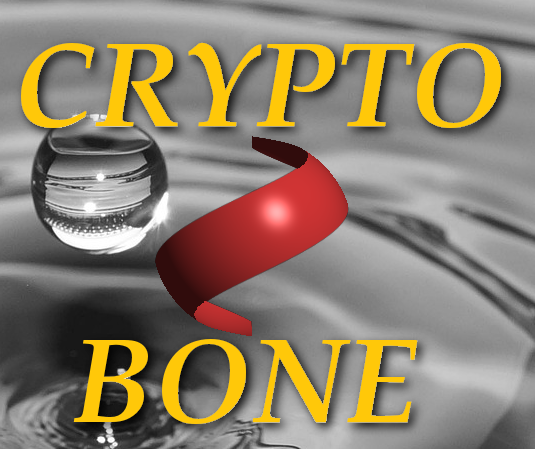Crypto Bone Help Page : READ
The Read page of the Crypto Bone GUI is more or less self-explaining, I hope. In the select box, messages arrive by the automatic polling that takes place in the background every 30 seconds. This process of fetching new messages and attachments from the server can also be initiated by pressing the Check for new button.
The message you can read through the GUI are stored in the RAMDISK of your computer (or in the RAMDISK of your external device) and will be lost if you shutdown your machine. While your computer is running, you can read incoming decrypted messages in clear text one by one by selecting any message in the select box on the right.
After ten minutes of GUI inactivity, the automatic fetching of new messages stops and does not continue until you go back and use the GUI again. This will reduce unnecessary network trafic.
Some of your incoming messages are accompanied by an encrypted attachment, that had been encrypted with the same key as the corresponding message. After successful decrypton the file (that can be anything, from images, pdf to binary files of any sort) shows up in the selectbox below.
Because the file is stored in the same way as the messages, in a folder that resides in the RAMDISK and is only accessible by the root user (see /dev/shm/RAM), you cannot start your gimp to display an attached image. But you can double click the attachment and allow that the file is moved into a directory .safewebdrop in your home directory, so that it vanishes from the list and appears in your home directory with access permission for you only.
You can double-click on messages too, but once your attachment file or message has been copied into your home directory, those files are only protected by the OS file permissions. The original protection that the Crypto Bone guarantees is reduced, once the information has left the RAMDISK.